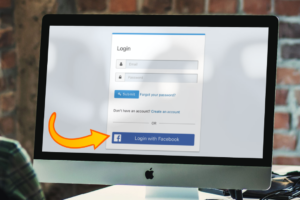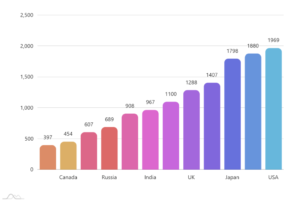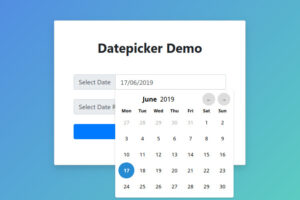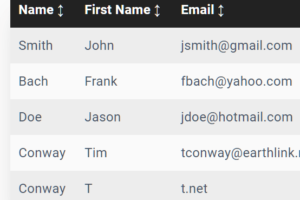Steps 1 : Go to : https://laravel.com/docs/5.6
Step 2 : Open Command prompt and run below command
composer create-project --prefer-dist laravel/laravel cleanindiaStep 3 : php artisan serve
Step 4 : open browser and open this link http://127.0.0.1:8000
Server Requirements
- PHP >= 7.1.3
- OpenSSL PHP Extension
- PDO PHP Extension
- Mbstring PHP Extension
- Tokenizer PHP Extension
- XML PHP Extension
- Ctype PHP Extension
- JSON PHP Extension
Installing Laravel
First, download the Laravel installer using Composer:
composer global require "laravel/installer"Once installed, the laravel new command will create a fresh Laravel installation in the directory you specify. For instance, laravel new blog will create a directory named blog containing a fresh Laravel installation with all of Laravel’s dependencies already installed:
laravel new blogAlternatively, you may also install Laravel by issuing the Composer create-project command in your terminal:
composer create-project --prefer-dist laravel/laravel blog "5.6.*"If you have PHP installed locally and you would like to use PHP’s built-in development server to serve your application, you may use the serve Artisan command. This command will start a development server at http://localhost:8000:
php artisan serve