To delete a whole folder and its content recursively, you can follow below steps:
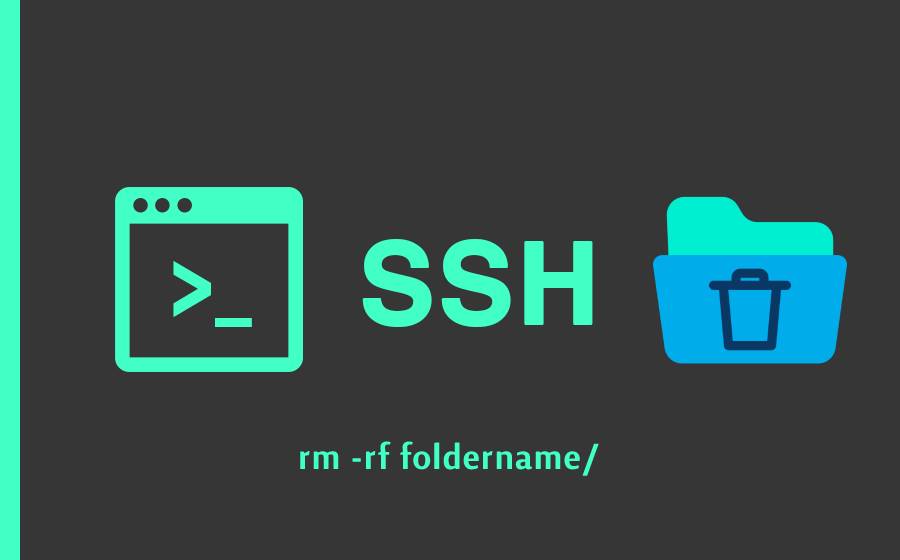
Step 1: Open SSH and Go to the path where your folder are there
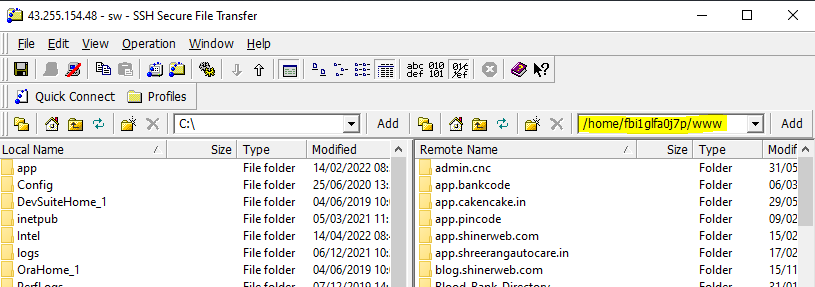
Step 2: Now Go to the Window -> New Terminal in Current Directory
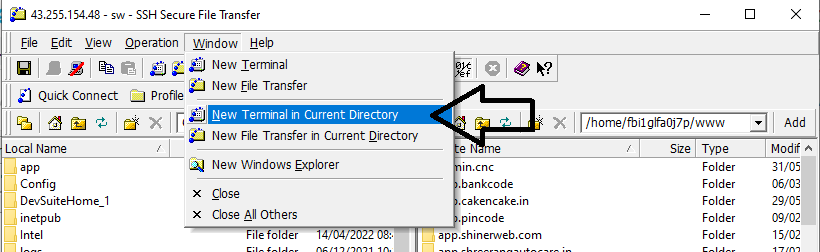
Step 3: After opening terminal you need to write command rm -rf foldername/
rm -rf foldername/To delete all files/folders in the current directory, without deleting the directory itself, you would need to use:
rm -rf *Note* : If you don’t have terminal access then you need to contact your hosting provide or you can comments if my help needed.




