Step 1: Navigate to Godaddy web hosting control panel.
Step 2: Under the search bar search “mysql”
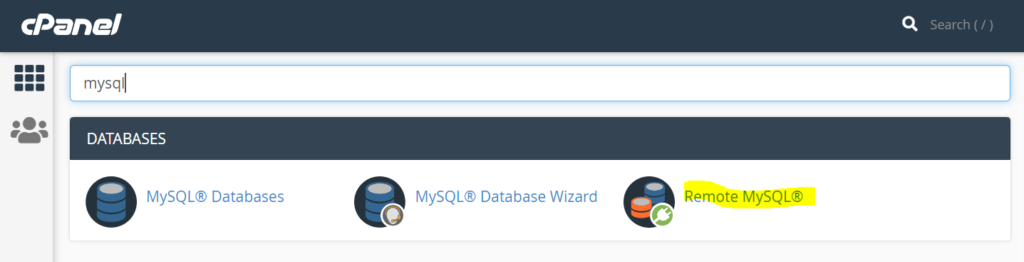
Step 3: Click on Remote MySQL
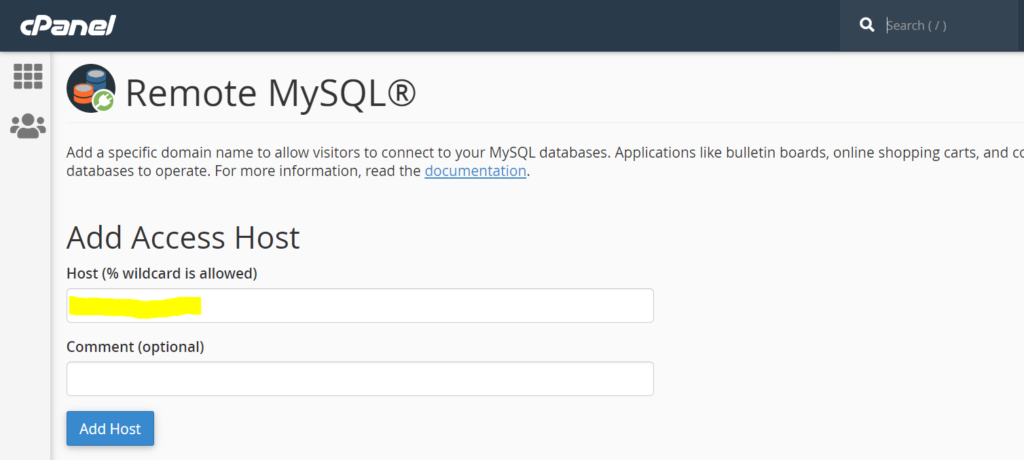
Step 4: Here you need to enter your PC or Laptop IP address which is allow visitors to connect to your MySQL databases.
You will get your ip address with this link https://whatismyipaddress.com/
Step 5: Once you enter Host name and comment then your host entry will saved.
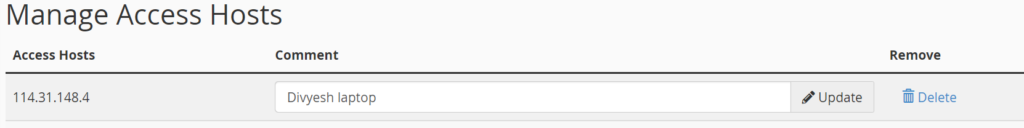
Step 6: Now you have to open your Toad for MySql or Workbench software
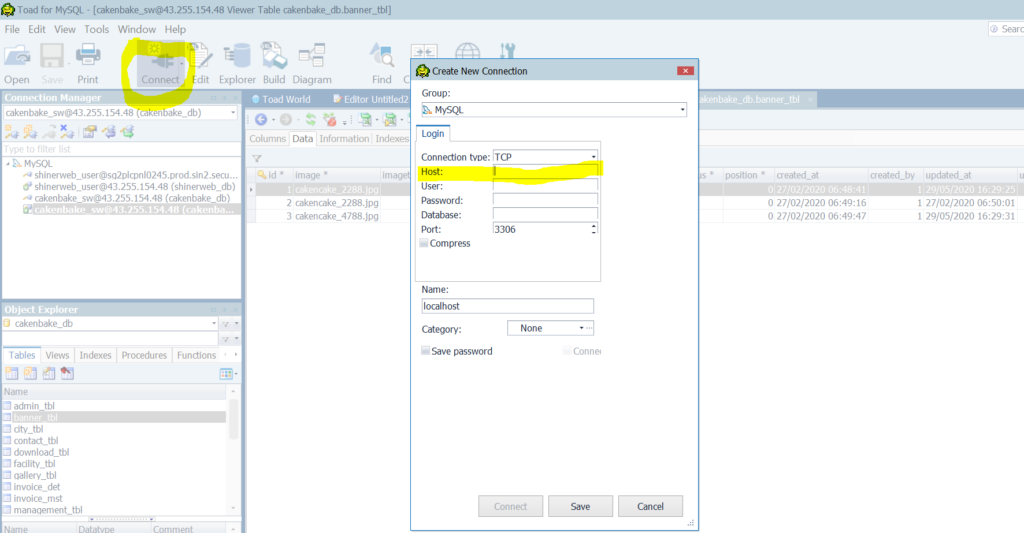
Step 7: Now you can find your hostname and that host name you will get from you cpanel dashboard
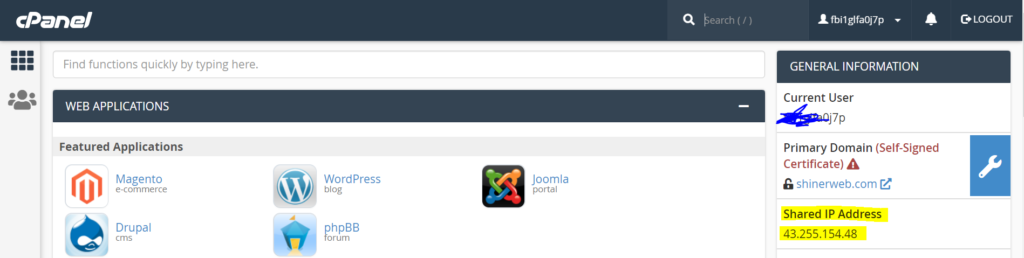
Note* : Shared ip address is your Host name and still you will not get host name then please contact to your hosting provider.
Step 8: Enter all other details like username, password and database name as below
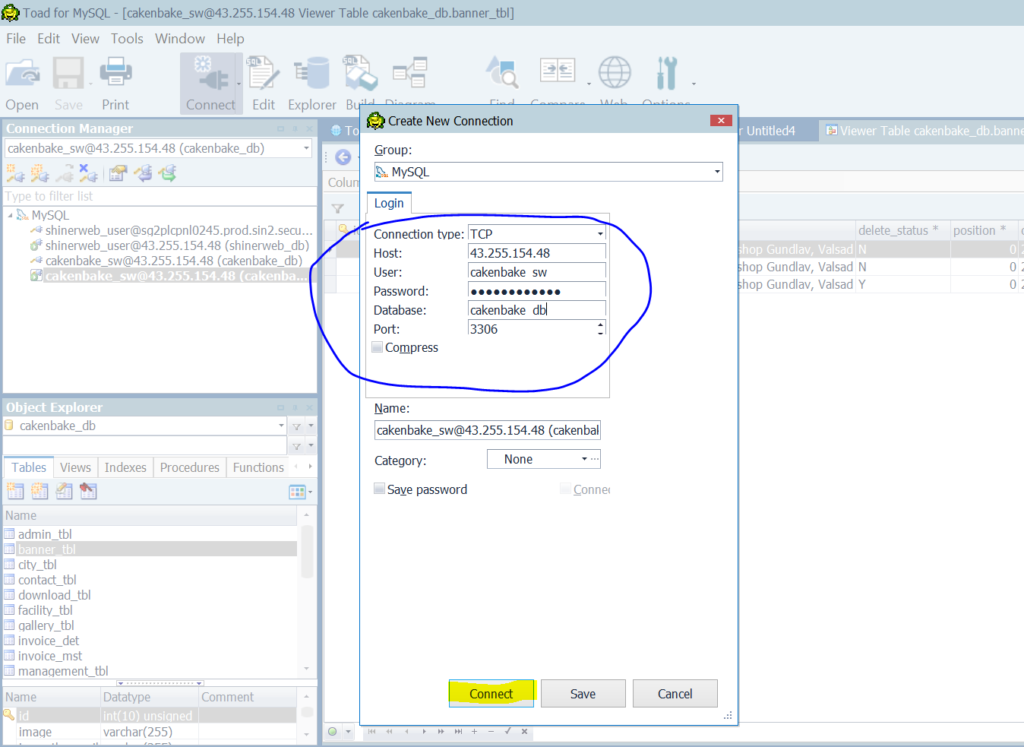
Step 9: Finally click on Connect
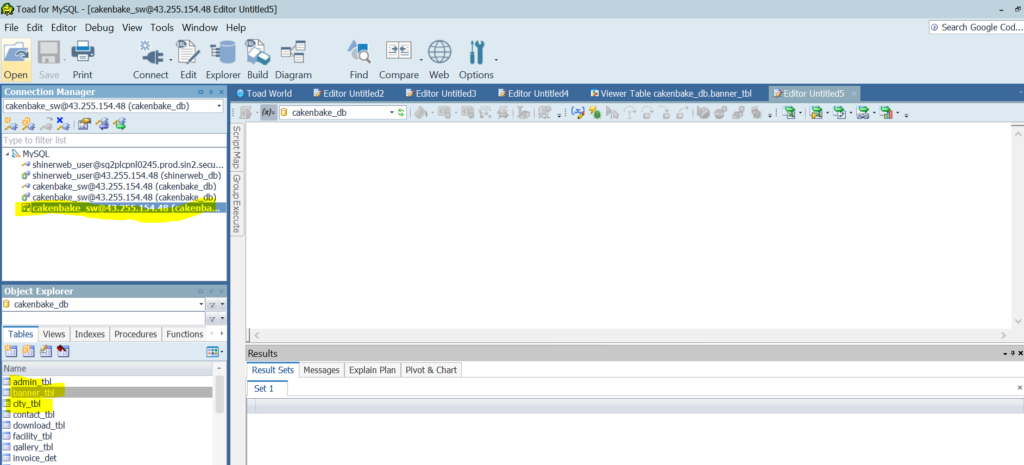
So finally our database is connected remotely. If you have still any problem the please write comment below.




