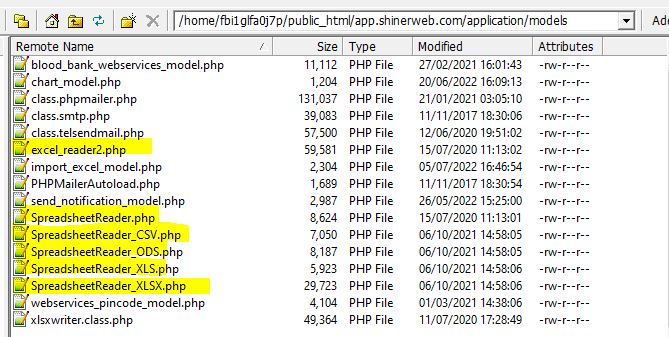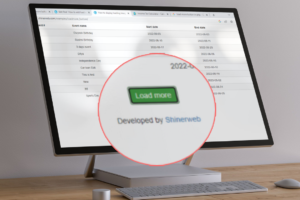In this tutorial, we will would love to share with you how to import excel file data in MySql database using PHP CodeIgniter.
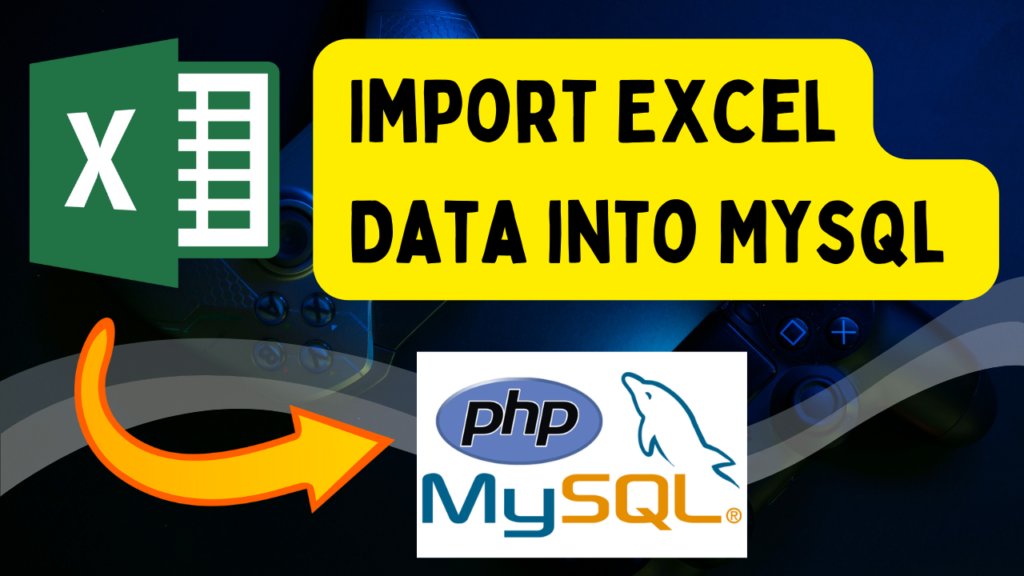
Step 1: Create one table like `EMPLOYEE_MASTER_DATA`
CREATE TABLE `EMPLOYEE_MASTER_DATA` (
`ID` int(11) NOT NULL AUTO_INCREMENT,
`EMP_NO` varchar(50) DEFAULT NULL,
`EMP_NAME` varchar(255) DEFAULT NULL,
`ADDRESS` text DEFAULT NULL,
PRIMARY KEY (`ID`)
) ENGINE=InnoDB DEFAULT CHARSET=latin1;Step 2: Create one file and write below simple HTML code
<form method="post" enctype="multipart/form-data" action="https://app.shinerweb.com/index.php/import_excel/save_entry">
<input type="file" id="excel_file" name="excel_file">
<input type="submit" value="Upload">
</form>
<br>
<a download href="<?php echo base_url() ?>/uploads/template/Data Upload Template.xlsx">Download template file</a>Step 3: Write below code in your controller file if you are using simple PHP then skip this code.
function save_entry()
{
$this->load->model('import_excel_model');
$this->import_excel_model->save_entry();
}
Step 4: You need to create one folder like “uploads” into your project folder.
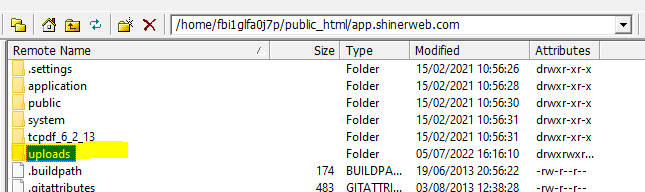
Step 5: Finally you need to write logic to store excel data into the database.
function save_entry()
{
include_once('excel_reader2.php');
include_once('SpreadsheetReader.php');
$mimes = ['application/vnd.ms-excel','text/xls','text/xlsx','application/vnd.oasis.opendocument.spreadsheet','application/vnd.openxmlformats-officedocument.spreadsheetml.sheet'];
//echo $_FILES["excel_file"]["type"];
//exit;
if(in_array($_FILES["excel_file"]["type"],$mimes)){
$uploadFilePath = 'uploads/'.basename($_FILES['excel_file']['name']);
move_uploaded_file($_FILES['excel_file']['tmp_name'], $uploadFilePath);
$Reader = new SpreadsheetReader($uploadFilePath);
$totalSheet = count($Reader->sheets());
/* For Loop for all sheets */
for($i=0;$i<$totalSheet;$i++){
$Reader->ChangeSheet($i);
$row_count=0;
foreach ($Reader as $Row)
{
if($row_count!=0)
{
$EMP_NO = isset($Row[0]) ? $Row[0] : '';
$EMP_NAME = isset($Row[1]) ? $Row[1] : '';
$ADDRESS = isset($Row[2]) ? $Row[2] : '';
$data = array(
'EMP_NO' => $EMP_NO,
'EMP_NAME' => $EMP_NAME,
'ADDRESS' => $ADDRESS
);
$this->db->insert('EMPLOYEE_MASTER_DATA', $data);
}
$row_count++;
}
}
$row_count=$row_count-1;
echo "<script>alert('".$row_count." Record(s) has been inserted! Thank you.') </script>";
echo "<script language=\"javascript\">window.open('https://app.shinerweb.com/index.php/import_excel/', '_self'); </script>";
}
else
{
echo "<script>alert('Please select valid excel file!.') </script>";
echo "<script language=\"javascript\">window.open('https://app.shinerweb.com/index.php/import_excel/', '_self'); </script>";
}
}In above code you must have to include below library into your code or your project folder.